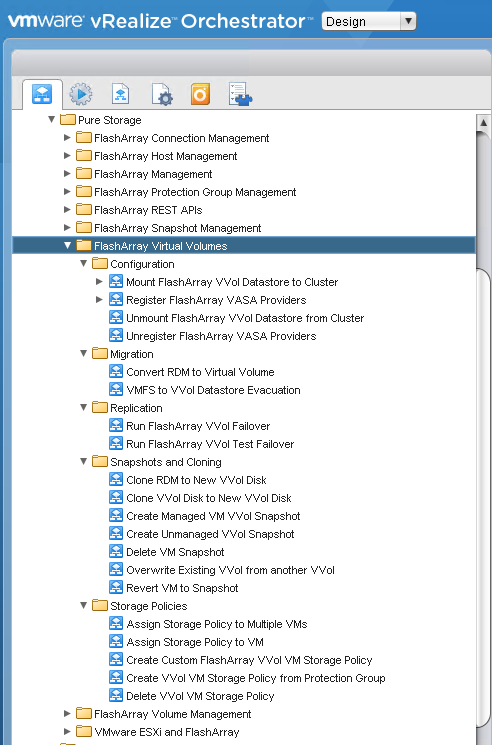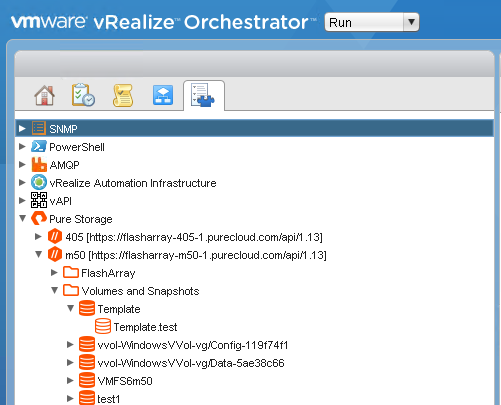One of the fundamental features of the operating environment running on the FlashArray™ is the fact that the same software can run on many different hardware implementation of the FlashArray. This is one of the reasons that we can offer hardware Non-Disruptive Upgrades or when we introduce new features (even things as expansive as VVols) we can support it on older hardware. We support VVols going back to the FA 420-an array that was introduced before I joined Pure Storage® 4.5 years ago.
Furthermore, we have been having increasing conversations around the public cloud. Not just running applications in it, but moving data to and from it. DRaaS (Disaster Recovery as a Service) is an increasingly talked about use case. VMware Cloud in AWS is getting more and more attention at VMworld, and in general. We, at Pure get it. Will everything go to public cloud? No. Certainly not. Will everything stay on-premises? Also, of course not. Some customers will. Some will not at all. Many (most?) will use both in some capacity. So enabling data mobility is important.
Continue reading “Announcing: Pure Storage Cloud Block Store for AWS”