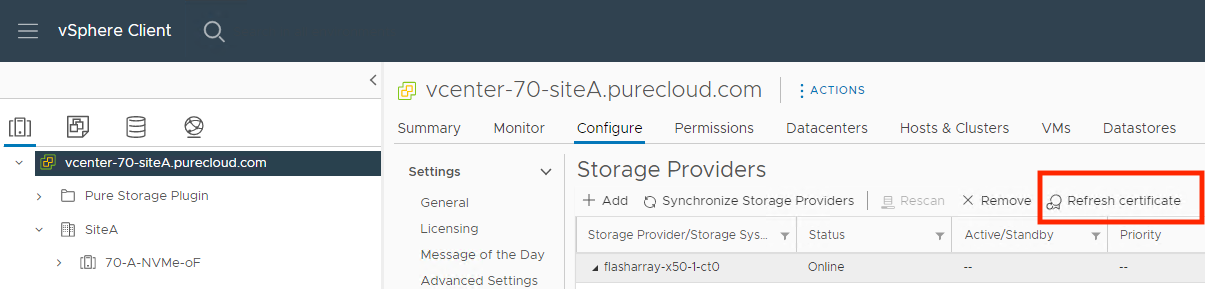This will be a short blog, partially because my teammate Alex Carver already wrote a great blog that covers one workaround for this button not working that uses vCenter’s MOB.
If you have been using self-signed certificates in your vVols environment since vCenter 6.7 and updated to vCenter 7.0, you might have noticed something frustrating when trying to refresh those certificates manually: the button was greyed out! If you were like me, you were probably wondering why this useful functionality was removed and thought maybe it was for security reasons; your concerns might have been validated when searching VMware’s KB system and finding this KB that read like it was functionality that was removed on purpose (recently updated to reflect the current situation better).
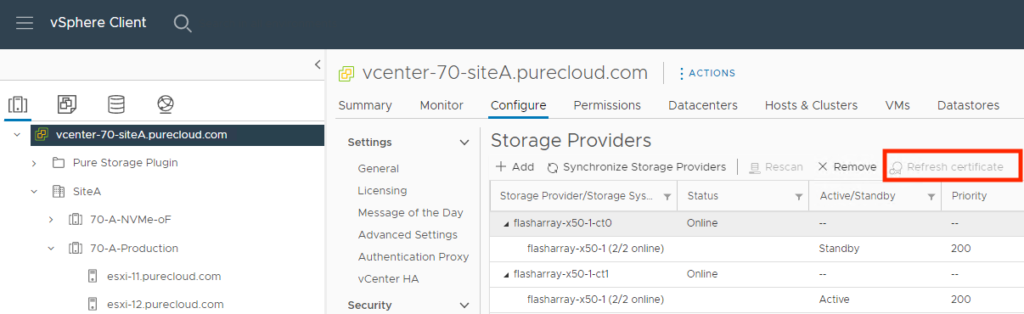
Turns out my guess was wrong and that KB was a little misleading. VMware has brought this button’s functionality back in vCenter 7.0U3d and higher. You might say to yourself “that’s great Nelson, but I don’t upgrade my production vCenter whenever a new vCenter version comes out”. If you want a simpler workflow than re-creating the storage providers before you upgrade to newer versions of vCenter when the certificates expire eventually, Alex Carver has the method for you which uses vCenter’s MOB to refresh the storage providers without re-creating them.