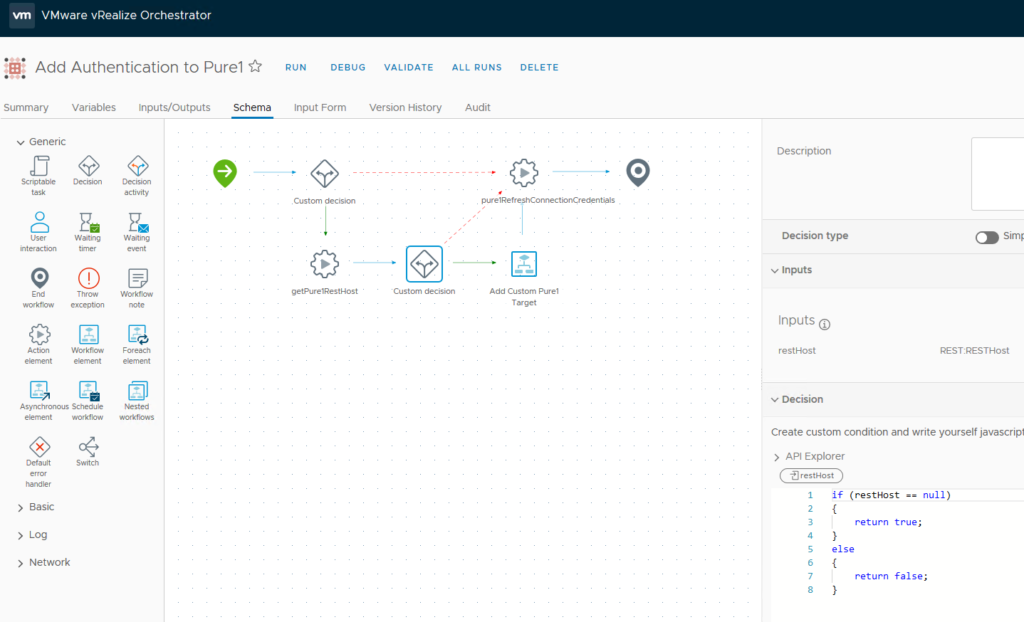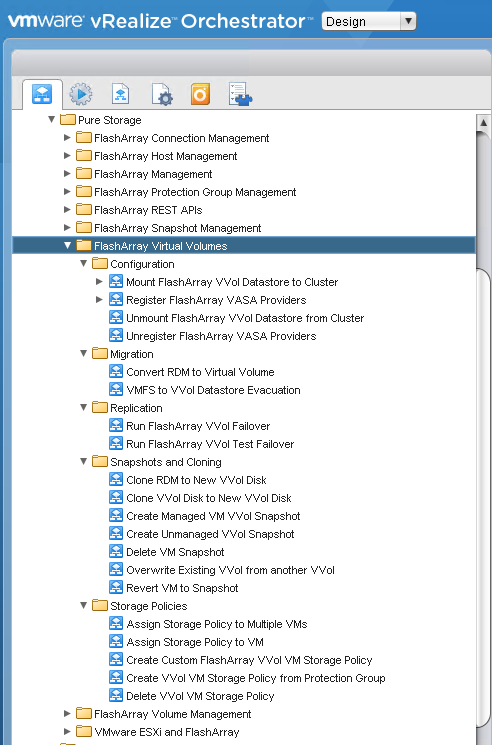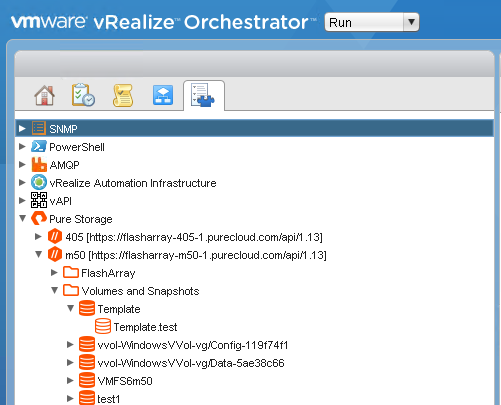A few months back I published a new PowerShell cmdlet for installing the Pure Storage vSphere Client Plugin. Get-PfavSpherePlugin and Install-PfavSpherePlugin. This works quite well and we’ve had a fair amount of use of it so far, but another place we are certainly investing in right now is vRealize Orchestrator and continuing to enhance our plugin. Filling in any gaps around workflows and actions, especially on initializing an environment is important.
One of those gaps was installing the vSphere Plugin. One common use case we have seen around vRO is day 0 config, but day 2 stuff is done in vCenter (deploying VMs, datastores, etc). So the vSphere Plugin comes in handy here. So how do I install it from vRO?
Continue reading “Installing the Pure Storage vSphere Plugin with vRealize Orchestrator”