Ah it’s time for another round of “what’s new” with vSphere external storage. Before I get into the more traditional feature version of this series, I wanted to first note some important announcements around vVols.
So the first thing that’s “new” in storage with vSphere 7.0 is that VMware is taking vVols extremely seriously now. 2018 and vVols was about spreading the value of vVols, 2019 was about getting vendors to dig in, and 2020 is about VMware and storage partners delivering on it. This is just the start.
Site Recovery Manager
This is, of course, the big one. You can check out the announcement here:
https://blogs.vmware.com/virtualblocks/2020/03/10/whats-new-srm-vr-83/
Since day 1 of SRM, array-based replication was of primary importance. SRM was essentially built to provide a common orchestration tool for disaster recovery. It automated the VMware steps of recovering virtual machines while coordinating with the underlying replication on the array to make sure the data was on site B and was ready to be used when needed. This coordination was through something called a Storage Replication Adapter (an SRA).
The fundamental problem around SRAs were the fact that it was entirely a SRM “thing”. Replication configuration and management had to be done elsewhere. It couldn’t be done natively in vSphere–best case there was a vSphere Plugin that could help, but once again that only integrated the configuration of replication into the UI, not into vSphere itself, so managing changes wasn’t scalable. Furthermore, every vendor did it differently (if they even had a plugin that could do it).
There was ZERO consistency beyond how SRM ran recovery plans. This is what vVol replication integration was designed to fix.
First off, it integrates directly with VM provisioning and policy-based management. So there is no need to install or use a plugin to manage replication protection for VMs. It is also built into vSphere itself, not just the UI. This allows it to be managed and configured however you manage vSphere (PowerCLI, vRO, vRA, Python, etc) without additional plugins.
As vVols have REALLY picked up steam in the last year. VMware has re-focused its efforts on making sure lingering issues/gaps were fixed that were preventing further vVol adoption. This is/was a common sentiment from customers:
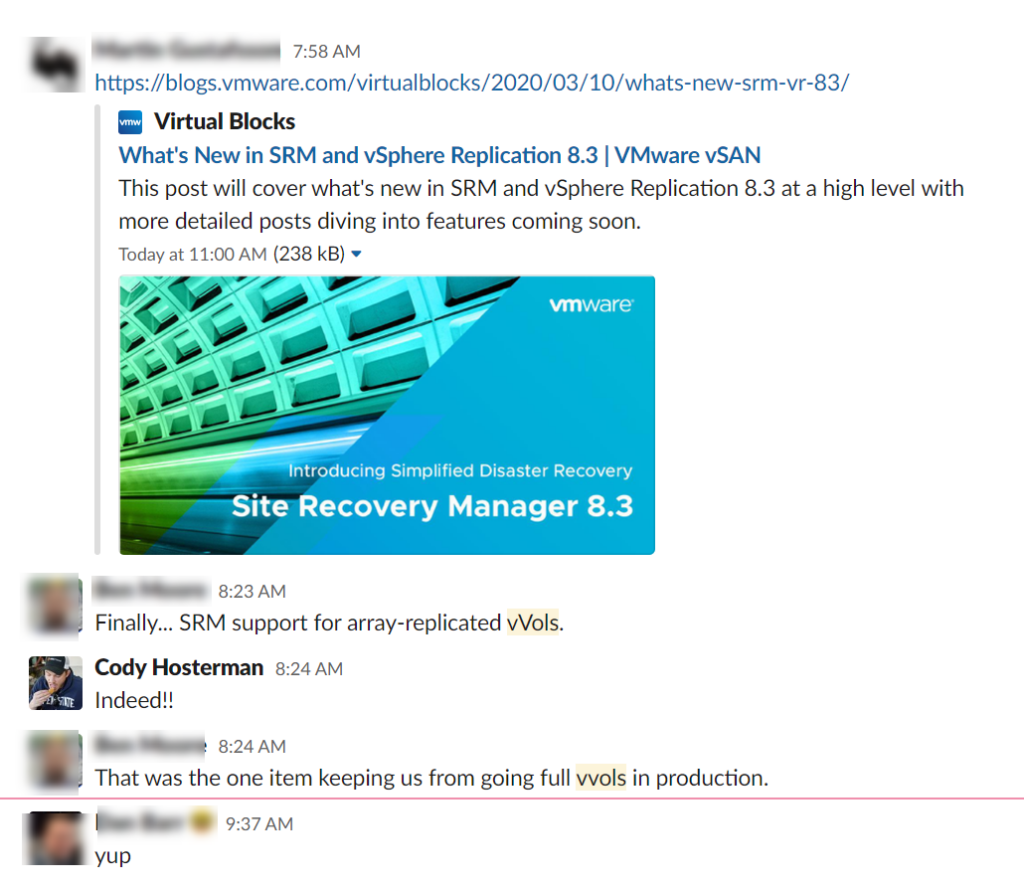
Let’s be clear here: the stated path for VMware storage of the future is vVols and vSAN. VMware is obviously finally committing to this ideal.
So now in SRM, you can create a protection group that discovers replicated VMs not via the SRA, but by querying the vSphere API directly for vVol replication groups.
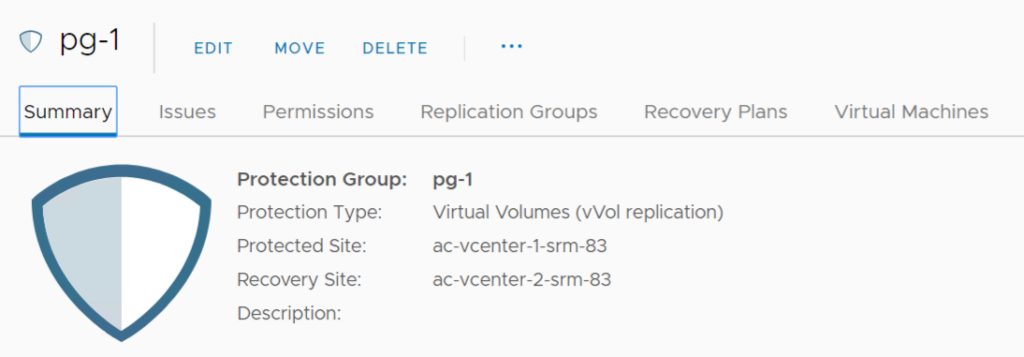
So you add vVol replication groups directly to SRM protection group–very similar in concept via datastore groups via SRA-based policies.
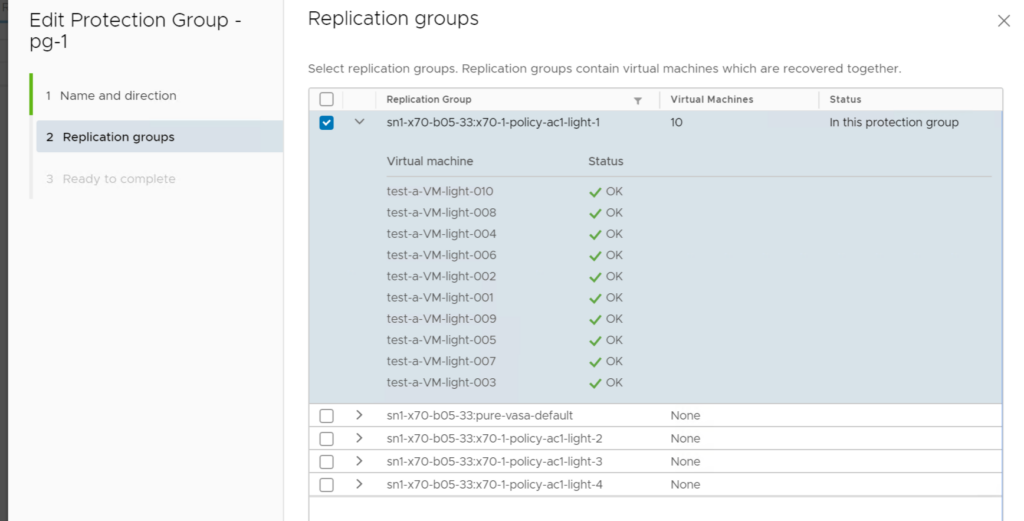
When you choose a SPBM policy for a given VM–you then choose a replication group (if it is a replication type policy). As you add (or remove) VMs to the replication group, they will be automatically protected by SRM (or unprotected). Further integrating the process into SPBM.
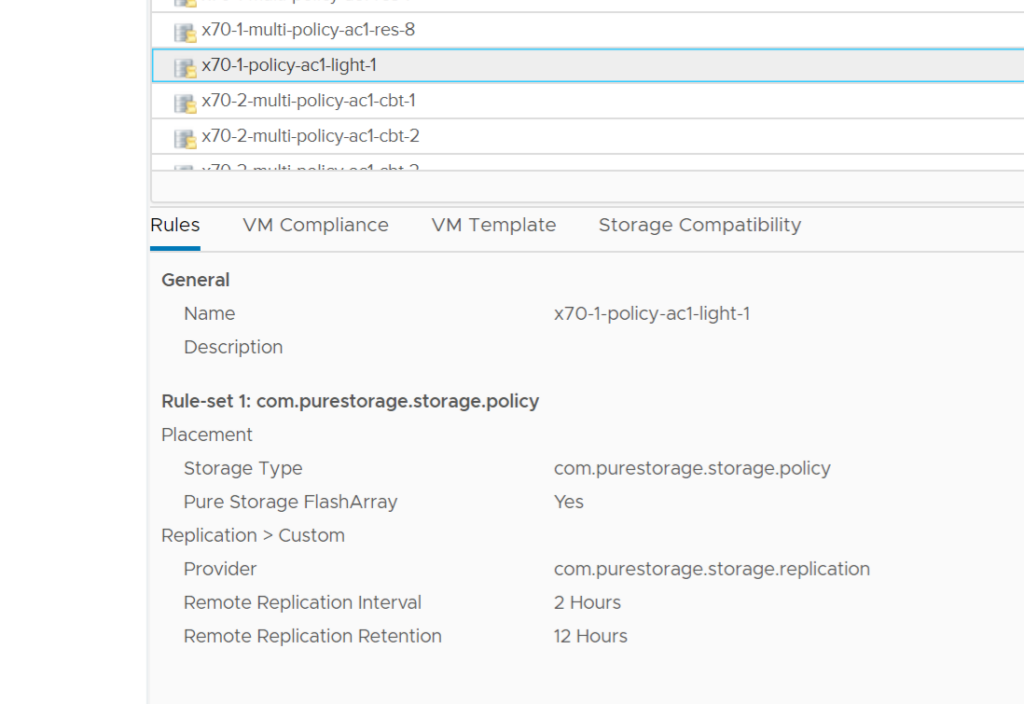
Stay tuned for a lot more on this!
vRealize Operations Manager
vRealize Operations Manager (vROps) is a fantastic tool for datacenter trending, analysis, balancing, monitoring, etc. Many vendors have what is called a management pack which integrates their specific objects,metrics, and alerts into vROps so it can be associated with their various related VMware objects (and their metrics, alerts, and their own related objects).
When it came to vVols, there was a gap–vROps didnt quite know how to understand a vVol datastore. Therefore it didn’t know how to relate VMs and their disks. Therefore the vendor couldnt really relate them to their storage objects. So any vVol integration by vendors there was at best half done.
So in vROps 8.1 the vVol datastore exists:
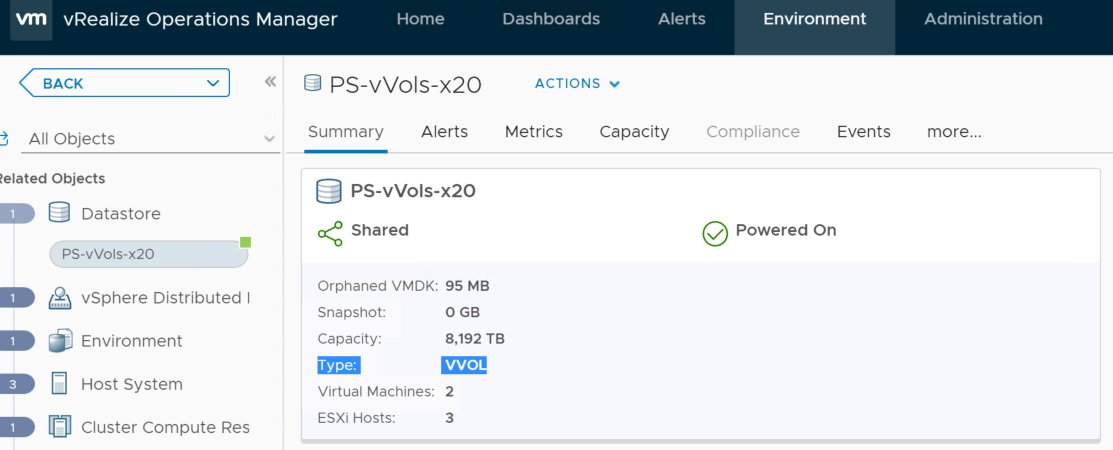
This opens up a whole new world of storage management packs! I’m very excited to build more onto our management pack to take advantage of this final connector we needed!
vSphere with Kubernetes
Project Pacific no more! There are a lot of places to get more information on this, though a great place to get a start is here:
In short, tightly integrating K8s into vSphere. Manage and control your containers/K8s pods as a 1st class citizen, just like your VMs of yore.
Persistent storage is presented through the VMware CSI driver, called CNS (Cloud Native Storage). CNS uses existing storage options for storage provisioning, but in a new way. First it is based of of Storage Policy Based Manager (your storage classes for CSI provisioning are based on policies) furthermore, it uses first class disks instead of standard disks which I talk about here:
They are just virtual disks, but in the API they are 1st class objects–they can be created and exist independently of a VM. Which makes sense for something that is not a VM (or more to the point something that might not be as persistent as a VM) like a container.
FCDs can be created, snapshotted, resized, etc just like a virtual disk but without a VM to own it. Sounds a lot like a persistent volume claim!
vVols + FCDs make this story even better, because configuration is controlled in policies (get, set, check) and the volume is a 1st class object on the array too. On the FlashArray, since vVols are just volumes if that persistent volume claim (that volume) is in use in a non-VMware K8s environment it should be easily imported into vSphere with Kubernetes through a vVol FCD. Look for more information as we build out documentation and tools around this.
Very excited about the future of this!
VMware Cloud Foundations
The mother of all VMware automation. I blogged about it while ago here:
This is becoming more and more important and VMware is improving it to have better storage integration into SDDC manager as shown above. VMware has announced partner support of vVols as supplementary storage (we will have documentation on that very soon) which is just the start.
This is just the start to vVols in 2020! Stay tuned!

Thanks, Cody for sharing the details about a long awaited feature. Does SRM 8.3 supports vSphere 6.7 U3
to leverage the Orchestration capability for vVols replication?
I believe it will, but that would be a question that only VMware can really confirm. At least for now.
Sure, Thanks ! I will check with VMware to get more details.
BTW, it looks like yes 8.3 will work with vSphere 6.7. But of course an official answer will have to come from VMware
Yes. We have got a confirmation. SRM 8.3 supports vSphere 6.7. The compatibility matrix will be updated after or close to GA.
https://www.vmware.com/resources/compatibility/sim/interop_matrix.php#interop&505=&2=
Hi Cody, can we expect Vvols supported on ActiveCluster this year ?
Unfortunately no. Next year is the target as of now. We needed VMware to add some features to make stretched storage work well with vVols, which we are working with them now. It is a bit too soon to say exactly when, but it won’t be this year