With the release of Purity 6.4.1, FlashArray now has the capability to provision multiple vVol storage containers on the same FlashArray. Cody covered this well in his previous blog post.
When Purity 6.4.4 was launched, we introduced the ability to resize these storage containers! This might have snuck by you when reading this note because it’s not clear until the end of the note that this also improves things for vVols:
“Supports setting an upper limit on the data a pod can contain. When a pod quota limit is in place, the limit prevents creating volumes (in the pod) that would require more logical space than the quota limit. With this feature, custom limits can now be configured for vVol datastores, and organizations can place consumption limits for application groups and business groups.
Use the purepod create --quota-limit and purepod setattr --quota-limit CLI commands to create and manage a pod quota limit. These quota limits also apply to vVol datastores.“
Before Purity 6.4.4, if you wanted to resize a vVol storage container on FlashArray, you had to open a support case and work with Pure support to resize the container. Now this is an activity you can do completely on your own through modifying pod capacity quotas.
When using vSphere plugin versions 5.3.0, you now have the ability to resize the vVol container itself. From vCenter, right click on the (1) vVol container (datastore) you want to resize, hover over (2) Pure Storage and left click (3) Edit Datastore.
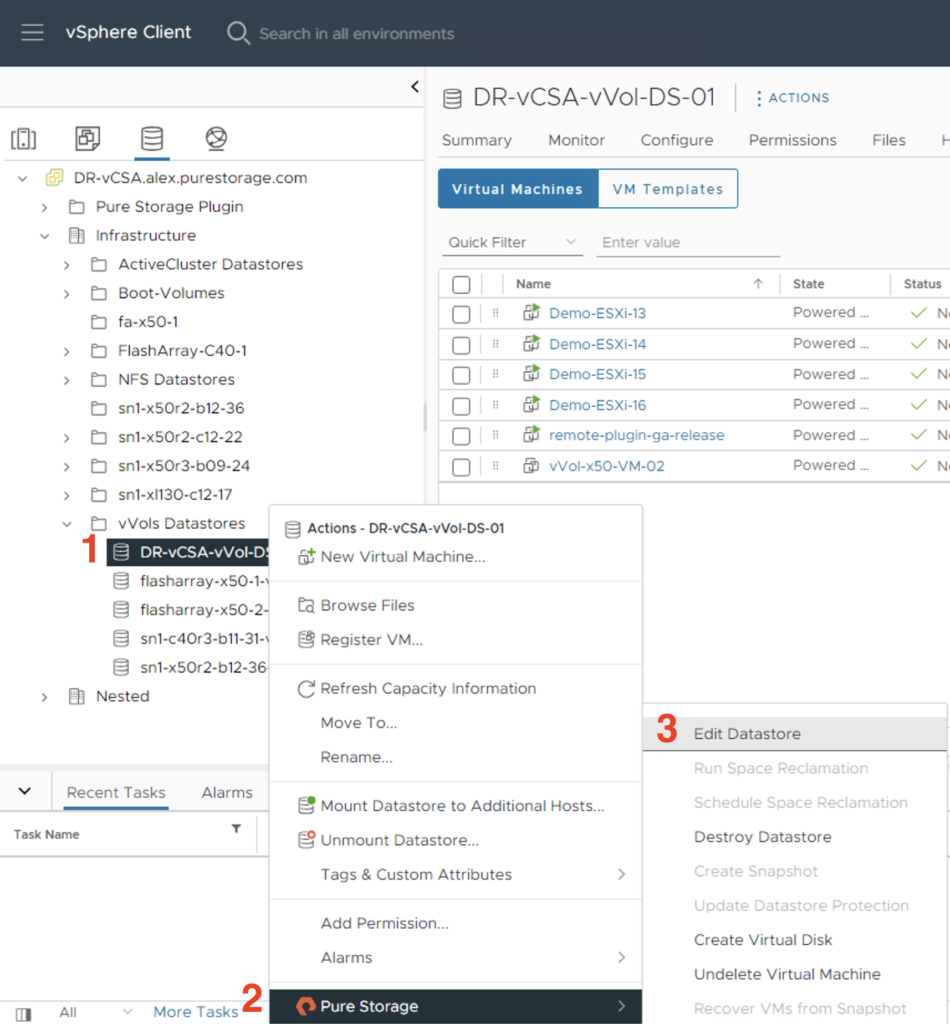
In the window that pops up simply change the vVol (1) Container Size from 1.0 PB to whatever is necessary in your environment and left click (2) SUBMIT to complete the change.
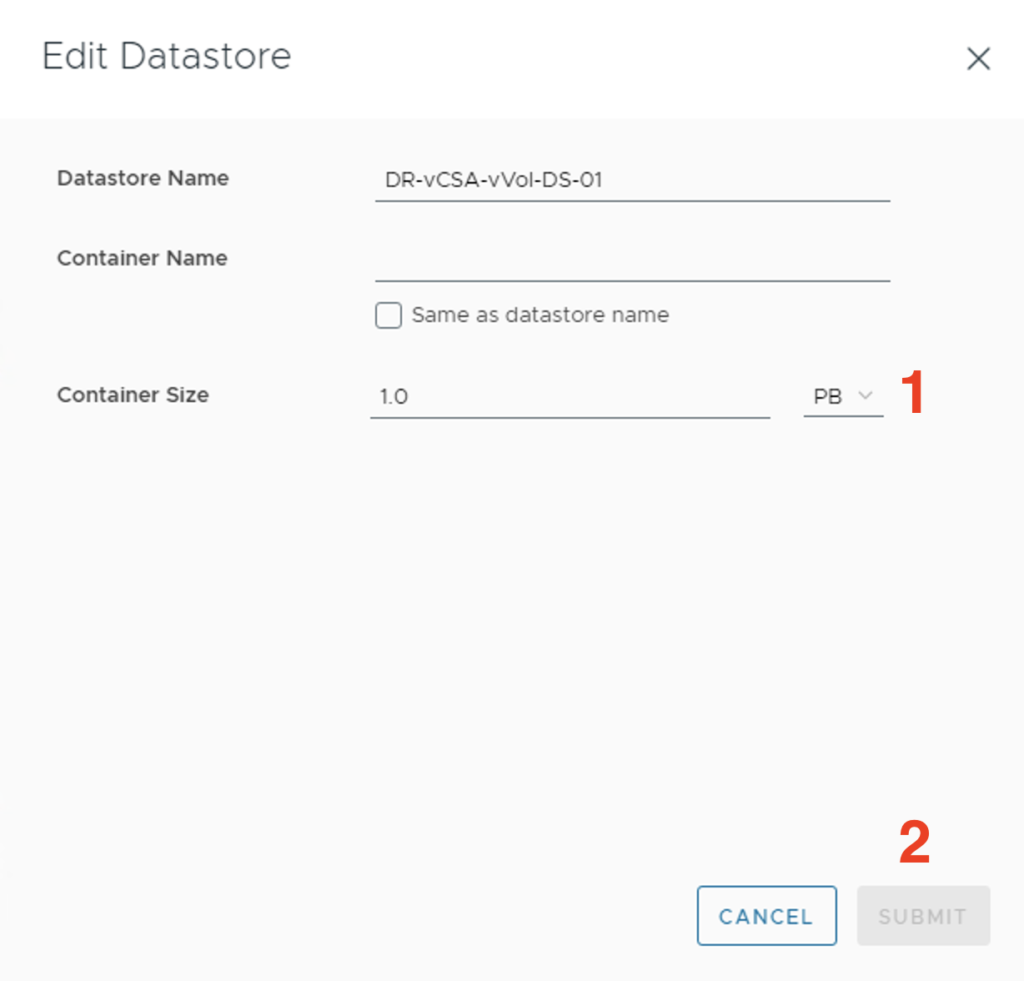
From the FlashArray CLI this can be edited as well with the purepod setattr –quota-limit and defined on new pods with purepod create –quota-limit commands:
pureuser@sn1-x50r2-b12-36> purepod setattr --quota-limit 2PB DR-vCSA-vVol-DS-01 Name Source Array Status Frozen At Promotion Status Link Count Quota Limit DR-vCSA-vVol-DS-01 - sn1-x50r2-b12-36 online - promoted 0 2P pureuser@sn1-x50r2-b12-36> purepod create --quota-limit 2PB NelsonTest Name Source Array Status Frozen At Promotion Status Link Count Quota Limit NelsonTest - sn1-x50r2-b12-36 online - promoted 0 2P
This change gets reflected in the FlashArray GUI when you navigate to the pod when you left click (1) Storage, left click (2) Pods, left click the (3) Pod Name and see the change in (4) Size, which is 2 PB in our example:
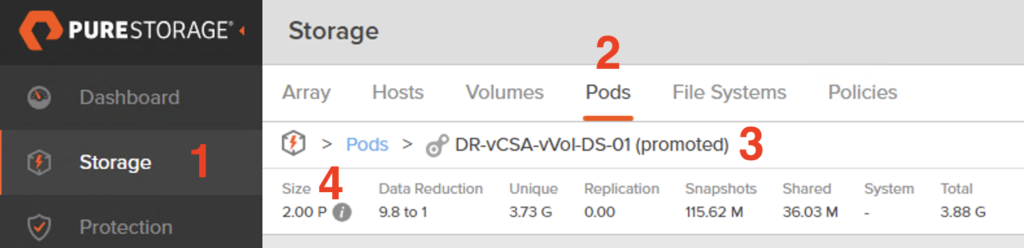
Hopefully this is helpful in your environment and if you’ve been wanting to adjust the size of your vVol containers without Pure support’s involvement, you can see how to do this in Purity 6.4.4+ and/or with the vSphere plugin versions 5.3.0+.
