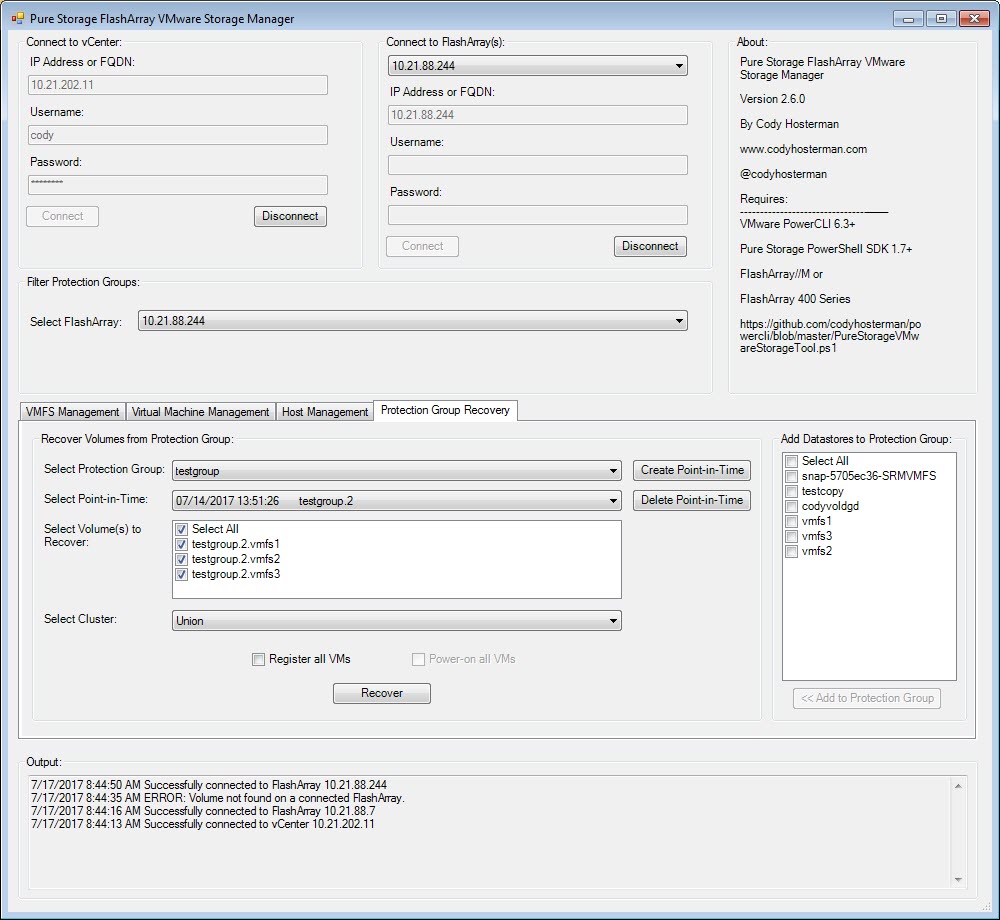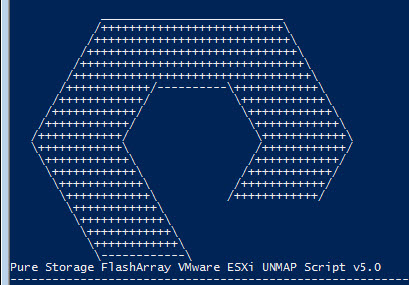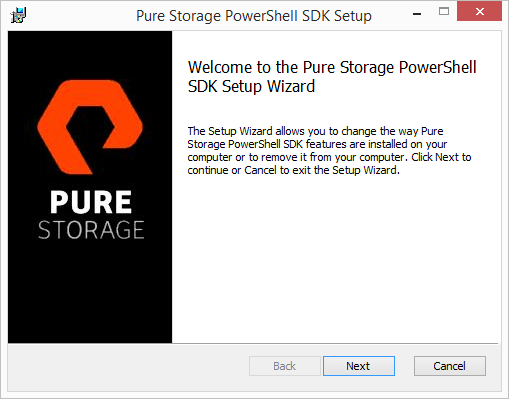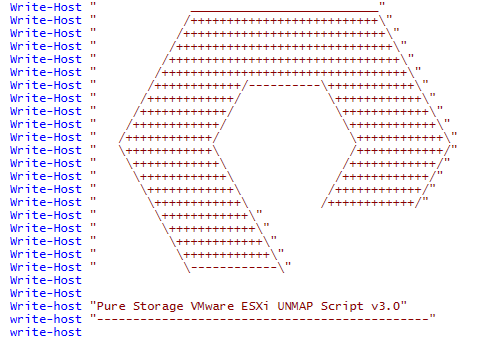I updated my UNMAP PowerCLI script a month or so ago and improved quite a few things–but I did remove hard-coded variables and replaced it with interactive input. Which is fine for some, but for many it was not.
Note: Move to VMFS-6 in vSphere 6.5 and you don’t have to worry about this UNMAP business anymore 🙂
Essentially, quite a few people want to run it as a scheduled task in Windows, and if it requires input that just isn’t going to work out of the box. So I have created an unattended version of the script. For details read on.
Note: I will continue to update the script (bugs, features, etc.) but will note them on my other blog post about the script here:
Pure Storage FlashArray UNMAP PowerCLI Script for VMware ESXi
I will only update this post if the unattended version changes in a way that makes these instructions wrong. Continue reading “Unattended VMFS UNMAP Script”