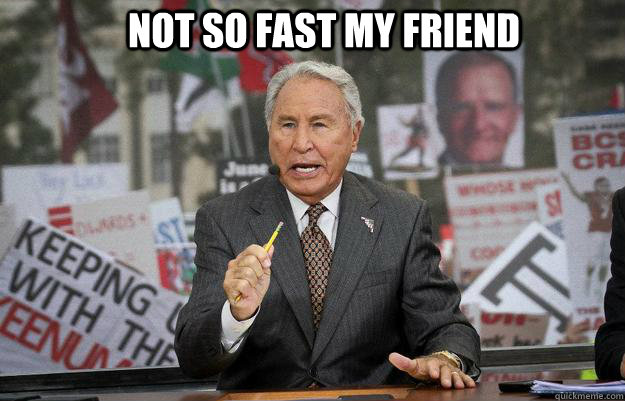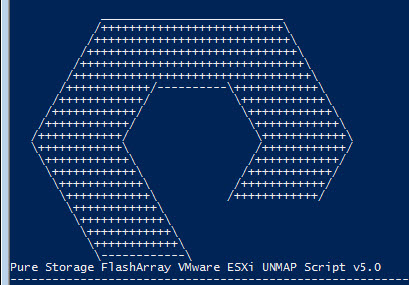As you might’ve seen, Cormac Hogan just posted about an UNMAP fix that was just released. This is a fix I have been eagerly awaiting for some time, so I am very happy to see it released. And thankfully it does not disappoint.
First off, some official information:
Release notes:
https://kb.vmware.com/kb/2148989
Manual patch download:
https://my.vmware.com/group/vmware/patch#search
Or you can run esxcli if you ESXi host has internet access to download and install automatically:
esxcli software profile update -p ESXi-6.5.0-20170304001-standard -d https://hostupdate.vmware.com/software/VUM/PRODUCTION/main/vmw-depot-index.xml
Continue reading “In-Guest UNMAP Fix in ESXi 6.5 Part I: Windows”