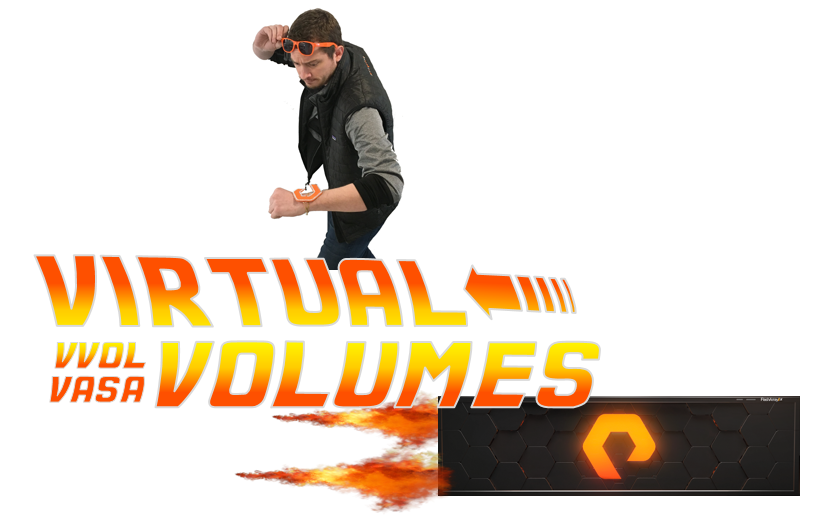My last post in this series was about getting a VVol UUID and figuring out what volume on a FlashArray it is. But what about the step before that? If I have a guest OS file system how do I even figure out what VMDK it is?
There is a basic option, which can potentially be used, which is correlating the bus ID and the unit ID of the device in the guest and matching it to what VMware displays for the virtual disks.
But that always felt to me as somewhat inexact. What if you accidentally look at the wrong VM object and then do something to a volume you do not mean to? Or the opposite?
Not ideal. Luckily there is a more exact approach. I will focus this particular post on Windows. I will look at Linux in an upcoming one.
- PowerCLI and VVols Part I: Assigning a SPBM Policy
- PowerCLI and VVols Part II: Finding VVol UUIDs
- PowerCLI and VVols Part III: Getting VVol UUIDs from the FlashArray
- PowerCLI and VVols Part IV: Correlating a Windows NTFS to a VMDK
- PowerCLI and VVols Part V: Array Snapshots and VVols
- PowerCLI and VVols Part VI: Running a Test Failover
- PowerCLI and VVols Part VII: Synchronizing a Replication Group
- PowerCLI and VVols Part VIII: Running a Planned Migration
Continue reading “PowerCLI and VVols Part IV: Correlating a Windows NTFS to a VMDK”