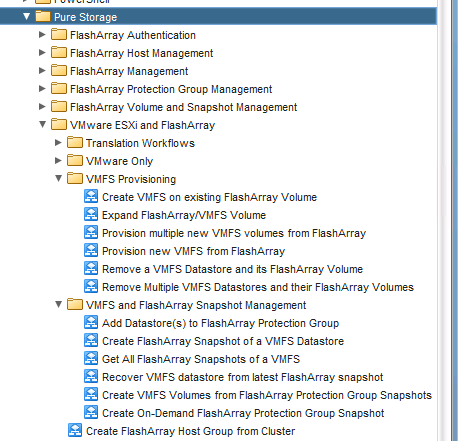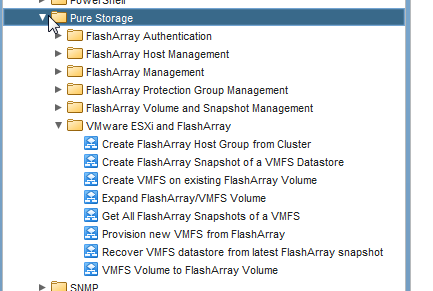This is part 6 of this 8 part series. Questions around managing VMFS snapshots have been cropping up a lot lately and I realized I didn’t have a lot of specific Pure Storage and VMware resignaturing information out there. Especially around scripting all of this and the various options to do this. So I put a long series out here about how to do all of this.
The series being:
- Mounting an unresolved VMFS
- Why not force mount?
- Why might a VMFS resignature operation fail?
- How to correlate a VMFS and a FlashArray volume
- How to snapshot a VMFS on the FlashArray
- How to mount a VMFS FlashArray snapshot
- Restoring a single VM from a FlashArray snapshot
Using vCenter and our Web Client plugin, recovering a snapshot is a pretty straight forward process. So the pre-requisite here is having our Web Client plugin installed and configured. Info on that here. If you want to know the manual steps, scroll down further and the whole process is described in detail that does not use the plugin–just our GUI and vCenter. Continue reading “VMFS Snapshots and the FlashArray Part VI: Mounting a FlashArray VMFS Snapshot”