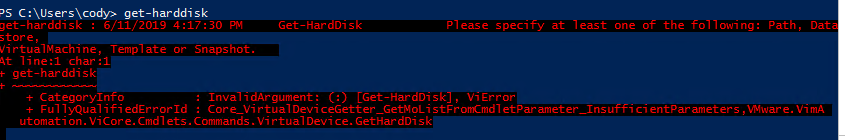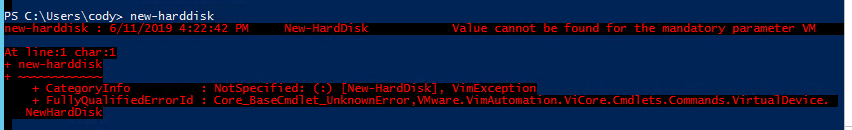About four years ago, we (Pure Storage) released support for our asynchronous replication and Site Recovery Manager by releasing our storage replication adapter. In late 2017, we released our support for active-active synchronous replication called ActiveCluster.
Until SRM 6.1, SRM only supported active-passive replication, so a test failover or a failover would take a copy of the source VMFS (or RDM) on the target array and present it, rescan the ESXi environment, resignature the datastore(s) then register and power-on the VMs in accordance to the SRM recovery plan.
The downside to this of course is that the failover is disruptive–even if there was not actually a disaster that was the impetus for the failover. But this is the nature of active-passive replication.
In SRM 6.1, SRM introduced support for active-active replication. And because this type of replication is fundamentally different–SRM also changed how it behaved to take advantage of what active-active replication offers. Continue reading “Site Recovery Manager and ActiveCluster Part I: Pre-SRM Configuration”