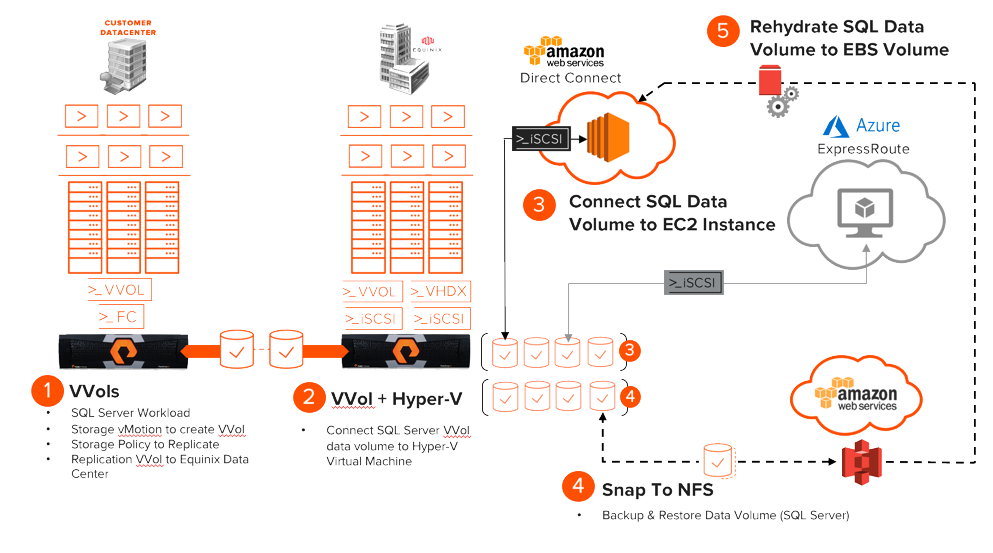One of the first technical benefits users can enjoy around VVols is the use of snapshotting. Snapshots created through VMware of VMs have always been a point of contention which as severely limited their usability (see a post I did around the performance impact of them here).
With VVols, when you right-click on a VM and choose take snapshot, VMware does not create the performance-impacting delta VMDK files that were traditionally used, but instead VMware entirely offloads this process to the array. So the array creates the snapshots and VMware just tracks them.
But since VMs are now a collection of individual volumes on the array (a VVol is just an array volume) you can also snapshot and restore individual virtual disks as well directly on the array.
So what does all of this mean?
Continue reading “Virtual Volumes and Array Snapshots Part I: Managed Snapshots”